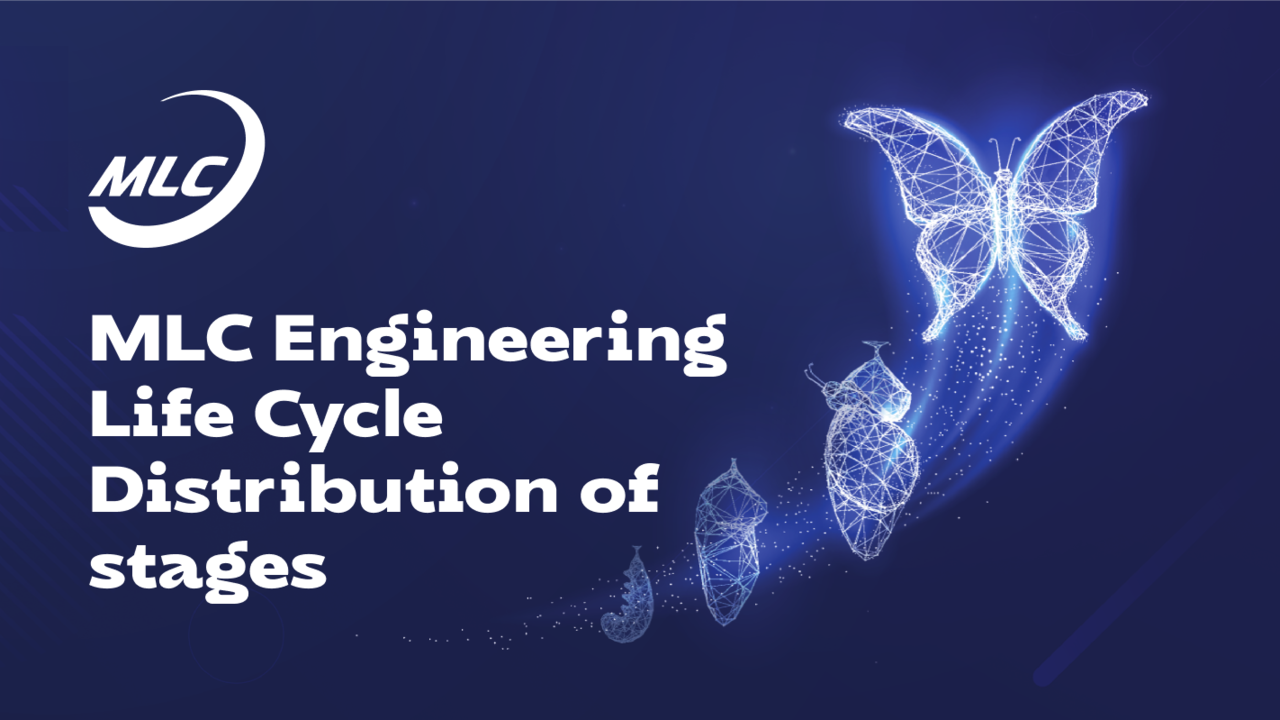Congratulations, all the current clients of MLC.Health can already log in to their MLC.health personal office account
All the project shares you have been previously credited as compensation are already available at MLC.health
For a full-fledged ownership of shares, you need to document them.
Step 1. Getting the password
1. Visit the login page: https://my.mlc.health/en
2. Go to the password recovery tab: https://my.mlc.health/en/user/forgot
3. Enter the email that you used to log in to the OLO platform.
(if you used social media to log in - enter the email linked to your social media)
4. Receive an email with a link to reset your password and follow it.
5. Enter a new password to log in to the platform.
Step 2
1. Log in to your personal office account at https://my.mlc.health/en
2. You will be offered to enter the profile details in order to fill out the data and draw up the agreement.
3. Enter the correct data in the offered form.
4. Go to the Documents section
(in some cases you'll be offered to complete the profile details)
5. The investment agreement will be drawn up for you.
6. Sign it after scrolling down to the end.
7. After signing, go to the "Documenting Shares" section.
8. In this section you will be prompted to document the credited shares, click document.
9. A certificate will be generated for you!
Congratulations, you are now an investor in MLC.Health!
You can sign the partnership agreement and receive a referral code by going to the "For Partners" section.
The new MLC.Health office is a robust platform that can reach hundreds of thousands of users worldwide.
Explore all the available sections in the personal office!
Distribute your referral code and earn a profit from the partner program!